|
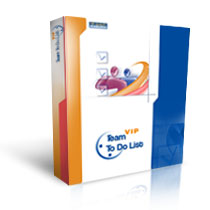 |
|
|
|
|
| |
| |
| |
| |
| |
| |
| |
| |
| |
| |
| |
| |
| |
| |
| |
| |
| |
| |
| |
| |
| |
| |
| |
| |
| |
| |
| |
| |
| |
| |
| |
| |
| |
|
|
|
» |
 |
|
| |
| |
| |
| |
| |
| |
| |
| |
| |
| |
| |
| |
| |
| |
| |
| |
| |
| |
| |
| |
|
 TESTIMONIALS TESTIMONIALS
|
|
"...I can now easily set up projects for my staff and email all from a single program! I no longer need a separate email program, calendar and project management system to keep all my contacts, projects, tasks and company departments - I can do it all with VIP software. Thanks for making my life easier!..."
Kim Haas -
New Baden, IL
|
|
|
|
|
 Authorization Authorization
|
|
|
|
|
|
|
VIP Team To Do List: Modifying a team member's details. |
|
|
|
|
|
|
Follow these steps:
1. Switch to the Resources tab and select a resource from the Resources List.
2. Click the  button on the toolbar, or select the Resources \ Edit Resource menu item, alternatively press the Enter key on your keyboard or double-click the selected task. button on the toolbar, or select the Resources \ Edit Resource menu item, alternatively press the Enter key on your keyboard or double-click the selected task.
3. The resource properties window will pop up.
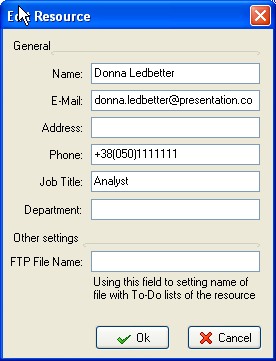
4. Click OK or press Enter on the keyboard.
Related topics:





|
|
|
|
|
|