|
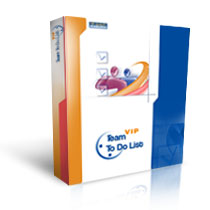 |
|
|
|
|
| |
| |
| |
| |
| |
| |
| |
| |
| |
| |
| |
| |
| |
| |
| |
| |
| |
| |
| |
| |
| |
| |
| |
| |
| |
|
|
|
» |
 |
|
| |
| |
| |
| |
| |
| |
| |
| |
| |
| |
| |
| |
| |
| |
| |
| |
| |
| |
| |
| |
| |
| |
| |
| |
| |
| |
| |
| |
|
 TESTIMONIALS TESTIMONIALS
|
|
"...I can now easily set up projects for my staff and email all from a single program! I no longer need a separate email program, calendar and project management system to keep all my contacts, projects, tasks and company departments - I can do it all with VIP software. Thanks for making my life easier!..."
Kim Haas -
New Baden, IL
|
|
|
|
|
 Authorization Authorization
|
|
|
|
|
|
|
VIP Team To Do List: Create a Category |
|
|
|
|
|
Follow these steps:
1. To create a new category of tasks, click the  button on the toolbar, or select the Categories\New Category... menu item, alternatively use the Ctrl + G keyboard shortcut. button on the toolbar, or select the Categories\New Category... menu item, alternatively use the Ctrl + G keyboard shortcut.
2. In the Create Category dialogue box that appears, enter the chosen category name and select a theme icon for using with this category.
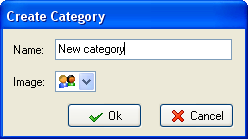
3. Click OK.
4. To exit the dialogue, press Esc on the keyboard, or use the  button in the category manager dialogue box. button in the category manager dialogue box.
Related topics:





|
|
|
|
|
|