|
|
|
|
|
|
|
|
» |
 |
|
| |
| |
| |
| |
| |
| |
| |
| |
|
|
|
 Authorization Authorization
|
|
|
|
|
|
|
Lesson 2. How to make a To Do List. |
|
|
|
|
|
To do list is one of the most powerful time management techniques for organizing your personal and professional life. It can help you to stay in control of your life and be focused on main things. VIP Software lets you quickly MAKE your to do list, easily EDIT and flexibly MANAGE it.
Make your To Do List (Create Tasks)
You can brainstorm all the jobs to be done and make a 'to do list' choosing the most convenient way of creating tasks.
|
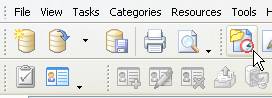
OR
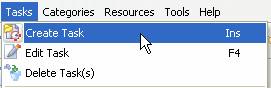
OR
Double-click on empty workspace
OR
Ctrl + Alt + A
|
To make a draft of your to do list you should write the name of a task and assign it to a category.
|
|
Step 1 |
|
Step 2 |
Alternatively, you can create a task under a certain category by setting filter in Category Bar. |
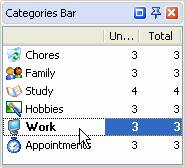 Double-click
Double-click |
Step 1 |
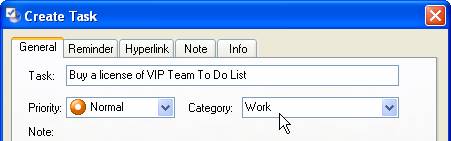 The 'work' category is already assigned
The 'work' category is already assigned |
Step 2 |
|
Step 3 |
Edit your To Do List (Edit Tasks)
When you need to update your tasks or make any changes in their properties and setting you can easily edit tasks the way you like: |
Double-click on a task
OR
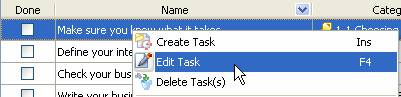
right-click on a task
OR
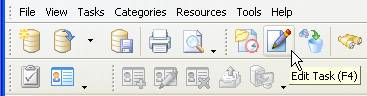
|
Manage your To Do List (Edit Tasks)
If you need to move a task or a group of tasks from one category to another, you can choose one of the following ways: |
|
Hold SHIFT or CTRL to select several tasks
|
Step 1 |

drag&drop on a category
OR
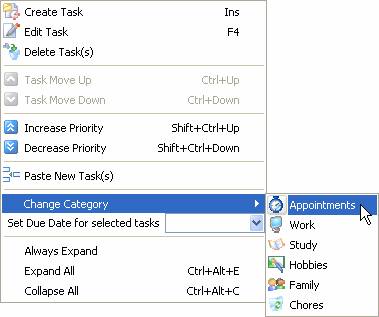
right mouse-click on task(s) |
When you don't need a task or a group of tasks, you should select them (hold SHIFT to select several tasks) and then easily delete them. |
Delete
OR
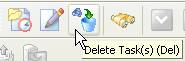
OR
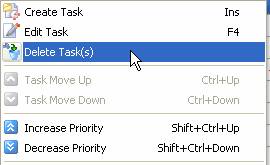
right mouse-click on task(s)
OR
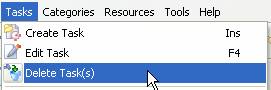
|
| Tips: |
- Break the tasks down into their component elements . If they still seem large, break them down again and again until it is simple enough.
- Be more specific when creating a task . Don’t create tasks like “Study French on Friday”. Name the task this way: “Read p. 23-25 of 'Do you speak French?'”
- Plan your day every morning or the night before . You should have clear to do list for every working day not to waste time on thinking of 'what to do next'.
- Keep your list relatively short . Aim to complete it every day, because it is a good way of motivating yourself.
- Keep one list for many tasks, if tasks are large or depend on other people. You might get unimportant jobs from one To-Do List to the next or not complete some very low priority jobs for several months, but you will still have the whole picture of what should be done.
- Brainstorm your task list. Compose a list of actions you have to take in order to achieve your goals. Write down as many ideas as possible. Don’t analyze and criticize when brainstorming. Then you should analyze your tasks, delete some of them and distribute others by categories.
- Making a things to do list is not enough. You have to rank them. You have to know which tasks are more important so you can focus on them. (See Lesson 3. 'How to set priority'.)
|
| Hot Keys : |
Toolbar Buttons : |
| Insert |
Create new task |
 |
Create new task |
| Ctrl + Alt + A |
Create new task
|
 |
Edit selected task |
Ctrl + Enter |
Save created/edited task
|
 |
Delete selected task |
| F4 |
Edit selected task |
|
|
| Delete |
Delete selected task |
|
|





|
|
|
|
|
|
|
|
|
CentriQS  -15% OFF -15% OFF |
All-in-one business management software
for small and midsize enterprises |
 |
|
|
| VIP Task Manager |
Multi-user project management software
to plan, schedule and track project tasks. |
 |
|
|
| VIP Checklists
|
More than 750 ready-to-use to-do lists
to plan your personal and business life |
 |
|
|
| VIP Team To Do List |
Professional task management software
to make and send team todo lists by email |
 |
|
|
| VIP Organizer |
Personal time management software
to organize time at home and at work |
 |
|
|
| VIP Simple To Do List
|
Simple and effective to-do list software
to plan daily chores, trips, wedding, etc. |
 |
|
|
|
|
|
|
|