|
Task Management Software |
 |
|
|
|
|
| |
|
 TESTIMONIALS TESTIMONIALS
|
|
"...This is an excellent program. I'm so glad that I stumbled on to this when researching for task management programs. Very low learning curv, quite flexible, and the price is right. Tried at least 20 other programs, either too complicated, too expensive, or poor documentation..."
Chad Lindsey -
Honolulu, HI
|
|
|
|
|
|
|
|
Task Modelling Checklist |
|
|
|
|
|
|

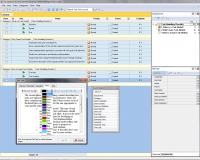 |
Any kind of task can be modeled in order to identify the task and describe its content. The following Task Modelling Checklist outlines why and how to create a typical task model. The checklist helps understand what a task consists of and how it can be identified and described.
|
| Order 750 checklists in MS Word and PDF printable format at $49.99 USD only. |
BUY NOW!  |
- What is a Task Model?
- Definition. A task model is a conceptual representation of how tasks are supposed to be done by performers. It expresses some concept that explains how to analyze and implement tasks. There are three basic models of tasks: Envisioned model, System model, and Performer model.
- Benefit. The benefit of task models is that such models make it easier to plan task implementation, predict failure, and preset desired performance levels.
- Use. Task models are used in various fields. For example, in project management a task model can be used in developing project plans, evaluating capabilities of human resources, setting performance criteria.
- Why Create Task Models.
- Understand task goals and objectives.
- Have a representation of the activities required to perform task goals and objectives.
- Select implementation approaches consistent with task goals and objectives.
- Predict task performance and identify possible problems.
- Support performers during the implementation process through creating a correspondence between assigned tasks and their goals and objectives.
- Document a description of how logical activities are supposed to be done to reach desired goals and address outstanding problems.
- How to Create Task Models.
- Overview. The lifecycle of a task model includes two phases: Task Analysis and Task Modelling. Each of the phases includes a range of activities and steps. Below in this checklist we describe the details of the phases to help you better understand task modelling as a process.
- Task Analysis. This phase is an attempt to get insight into given tasks and understand whether these tasks are sufficient and relevant. The phase should result in various types of implementation scenarios and templates that justify whether your tasks are worthwhile and relevant. You can use a range of task analysis methods to complete the phase. In this checklist we recommend the following methods:
- Interviews or workshops with performers
- Questionnaires
- Observing performers in their workplaces
- Considering how tasks can be performed in the current environment
- Considering how tasks can be performed using existing documentation and training methods
- Task Modelling. The second phase is about creating a model describing how tasks are supposed to be done by performers. There are three common types of task model. Please review each of the listed below models and select the one appropriate to your specific tasks.
- Envision model. This type of task model explains how performers should interact with each other. It proves the need to use assumptions for developing or envisioning the best implementation scenario. The envision model refines task dependency aspects to propose or prescribe new task solutions.
- System model. It describes how your tasks can be done by using existing implementation systems and approaches. The system model..
| Order 750 checklists in MS Word and PDF printable format at $49.99 USD only. |
BUY NOW!  |
|





 |
CentriQS Tasks Management Solution 
Looking for multi-user task management software? Try CentriQS complete task management solution for planning, tracking and reporting tasks, projects, and schedules. Increase productivity of your small business or office by better organizing your employees' tasks and time.
 FREE Download CentriQS FREE Download CentriQS
|
|
|
|
|
|
|
|
|
|
CentriQS  -15% OFF -15% OFF |
All-in-one business management software
for small and midsize enterprises |
 |
|
|
| VIP Task Manager |
Multi-user project management software
to plan, schedule and track project tasks. |
 |
|
|
| VIP Checklists
|
More than 750 ready-to-use to-do lists
to plan your personal and business life |
 |
|
|
| VIP Team To Do List |
Professional task management software
to make and send team todo lists by email |
 |
|
|
| VIP Organizer |
Personal time management software
to organize time at home and at work |
 |
|
|
| VIP Simple To Do List
|
Simple and effective to-do list software
to plan daily chores, trips, wedding, etc. |
 |
|
|
|
|
|
|
|