|
Task Management Software |
 |
|
|
|
|
| |
|
 TESTIMONIALS TESTIMONIALS
|
|
"...This is an excellent program. I'm so glad that I stumbled on to this when researching for task management programs. Very low learning curv, quite flexible, and the price is right. Tried at least 20 other programs, either too complicated, too expensive, or poor documentation..."
Chad Lindsey -
Honolulu, HI
|
|
|
|
|
|
|
|
Simple Sales Plan Checklist |
|
|
|
|
|
|

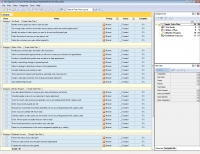 |
This Simple Sales Plan Checklist explains in simple terms how to plan for sales. The checklist describes four basic steps of the planning process. It says that first you must set goals for your sales activity, then make a plan, monitor progress, and finally measure and celebrate success. You can use the checklist in planning your daily sales tasks.
|
| Order 750 checklists in MS Word and PDF printable format at $49.99 USD only. |
BUY NOW!  |
1. Set Goals.
- Identify revenue goals you want to reach by sales
- Set average sales size (how much sales are you going to make next month/quarter/year?)
- Identify the number of sales quotes you want to do next month/quarter/year
- Define the products/services you are going to sell
- Define the customers your sales will be targeted to
2. Make a Plan.
- Prioritize your current buyers and make a list of prospects
- Select a communication approach that you will use to contact your customers for appointments
- Develop a schedule that specifies time and place for daily appointments
- Identify a networking strategy for generating leads
- Select a strategy for attracting customers at first appointments
- Consider obtaining some training in sales
- Think what kind of support you’ll need (e.g. marketing, tools, financial, etc.)
- Design a sales plan and check it for missing and unclear statements
- Start implementing the plan
3. Monitor Progress.
- Use sales-related indicators to measure your sales performance and activity
- Schedule regular reviews of your sales plan to make adjustments
- Track how much sales revenue you generate over an accounting period (month, quarter, year)
- Check if your revenue goals are met
- Measure how much leads have been generated over an accounting period (month, quarter, year)
- Check if you are satisfied with those leads
- Estimate number of sales quotes you have done over an accounting period (month, quarter, year)
- Check if these quotes are really what you want to reach
- Think what improvements can be made to your sales plan
- Report on your performance to the senior management regularly (e.g. weekly)
4. Celebrate Success.
- Review the status of your sales plan
- Finish your sales activity once the plan has been implemented
- Evaluate the results you have gained
- Check if you are satisfied with the income generated
- Calculate the number of prospects and new customers that have been won
- Sum up the total number of products/services that have been sold
- Check if your plan meets your sales expectations
- Hold a meeting with your manager.....
| Order 750 checklists in MS Word and PDF printable format at $49.99 USD only. |
BUY NOW!  |
|





 |
CentriQS Tasks Management Solution 
Looking for multi-user task management software? Try CentriQS complete task management solution for planning, tracking and reporting tasks, projects, and schedules. Increase productivity of your small business or office by better organizing your employees' tasks and time.
 FREE Download CentriQS FREE Download CentriQS
|
|
|
|
|
|
|
|
|
|
CentriQS  -15% OFF -15% OFF |
All-in-one business management software
for small and midsize enterprises |
 |
|
|
| VIP Task Manager |
Multi-user project management software
to plan, schedule and track project tasks. |
 |
|
|
| VIP Checklists
|
More than 750 ready-to-use to-do lists
to plan your personal and business life |
 |
|
|
| VIP Team To Do List |
Professional task management software
to make and send team todo lists by email |
 |
|
|
| VIP Organizer |
Personal time management software
to organize time at home and at work |
 |
|
|
| VIP Simple To Do List
|
Simple and effective to-do list software
to plan daily chores, trips, wedding, etc. |
 |
|
|
|
|
|
|
|