|
Task Management Software |
 |
|
|
|
|
| |
|
 TESTIMONIALS TESTIMONIALS
|
|
"...This is an excellent program. I'm so glad that I stumbled on to this when researching for task management programs. Very low learning curv, quite flexible, and the price is right. Tried at least 20 other programs, either too complicated, too expensive, or poor documentation..."
Chad Lindsey -
Honolulu, HI
|
|
|
|
|
|
|
|
Sales Meeting Checklist |
|
|
|
|
|
|

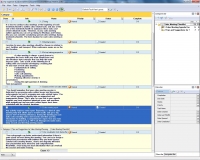 |
Sales meetings represent an excellent opportunity for sales managers and group leaders to describe current situation, motivate their teams ahead of the next workweek/month/quarter and receive valuable feedback. Use this checklist to design an agenda for planning sales conferences and sessions.
|
| Order 750 checklists in MS Word and PDF printable format at $49.99 USD only. |
BUY NOW!  |
- Meeting Agenda Items.
- Meeting objectives. Your agenda template can’t be efficient if you do not know what objectives to reach. You should set up a list of objectives and then continue planning your agenda with reference to these objectives. For example, you may want to reach the following objectives during the meeting:
- Review current situation with sales, including wins and losses.
- Review customer complaints and generate solutions by using group-decision methods (e.g. brainstorming, questionnaires).
- Outline rules and sales-related tasks for the upcoming workweek/month.
- Reward the most proactive and successful salespersons.
- Motivate the entire team ahead of the next workweek/month.
- Timing. It is best to conduct meetings at the beginning of each workweek/month to outline sales-related tasks and also at the end of the workweek/month to summarize these tasks and review obtained results. Therefore, in your agenda you can set up timing for Mondays and Fridays. Also you can consider conducting special meetings during workweeks/months. The best duration for each meeting is 1 hour.
- Meeting location. Location for your sales meetings should be chosen in relation to cost, facilities and transport. Often conference rooms are as the best location.
- Set up training perspective. A sales meeting is always a good chance to strengthen the basic skills your team should have and also introduce new concepts that can help the team increase sales. Take a look at the following list of selling skills and consider developing a training plan for your next several meetings:
- Fundamentals of Selling
- Positioning
- Prospecting
- Sales call planning
- Making appointments
- Planning effective reviews & presentations
- Asking the right questions & listening
- Time management
- Quickly review non-sales related topics. You should remember that your session is dedicated to uncovering sales-related issues and discussing achievements but not to reviewing non-sales related topics. You can’t afford spending valuable time on unimportant and inappropriate things. That’s why, be sure that in your agenda template you have prioritized important issues and questions while insignificant and non-sales related topics have been scheduled with the shortest durations.
- Report. Any activity requires some report. Reporting is a kind of help that allows you to review results and get a big picture view of meeting efficiency. During the meeting you can make notes and records and then use this information for building a comprehensive report. Use your task management software (e.g. VIP Task Manager) to make notes, keep records and develop meeting reports.
- Tips and Suggestions.
- Use visualization tools during the meeting. Your salespeople can better understand information if there is some visual aid used during the meeting. You can try to design a PowerPoint presentation with bulleted lists and main clauses. Colorful themes, charts and diagrams will make your presentation more attractive and comprehensible. Meanwhile, avoid using too much information that can overload the session and make it boring.
- Summarize each topic discussed during the meeting. Making short summaries of topics will help your salespeople better understand information and ask equations in case of some misunderstandings. You should dedicate 1-2 minutes to each of the topics. Also at the end of the meeting you can make a full summary to review the progress of the session.
- Use time management techniques for meeting scheduling. You should define the amount of time you can afford for the meeting in advance before the meeting’s start. By using time management techniques you can develop a detailed schedule with session timelines and deadlines. Also with help of software (e.g. VIP Task Manager) you can create schedules and calendars in electronic format.
- Make your meeting two-way communication. Sales meetings will be productive if leaders can efficiently communicate with attendees by giving them some information and receiving feedback and questions. You should also follow this rule and try to establish two-way communication. As a meeting leader you can plan your speech but also allocate some time to getting feedback and answering questions of your salespersons.
- Encourage your team in preparing the meeting. It is always a benefit for you to plan meeting with somebody who can give valuable suggestions and ideas. That’s why you can consider encouraging your sales team in meeting preparation.
- Show a positive attitude to your team. If you want your people to be responsive and proactive during the meeting you must do your best to show a positive attitude regardless of activities and topics. In such a way you will create a responsive environment in which team members are ready to express goodwill.
- Use online resources. It is always useful to read online publications and articles about the best ...
| Order 750 checklists in MS Word and PDF printable format at $49.99 USD only. |
BUY NOW!  |
|





 |
CentriQS Tasks Management Solution 
Looking for multi-user task management software? Try CentriQS complete task management solution for planning, tracking and reporting tasks, projects, and schedules. Increase productivity of your small business or office by better organizing your employees' tasks and time.
 FREE Download CentriQS FREE Download CentriQS
|
|
|
|
|
|
|
|
|
|
CentriQS  -15% OFF -15% OFF |
All-in-one business management software
for small and midsize enterprises |
 |
|
|
| VIP Task Manager |
Multi-user project management software
to plan, schedule and track project tasks. |
 |
|
|
| VIP Checklists
|
More than 750 ready-to-use to-do lists
to plan your personal and business life |
 |
|
|
| VIP Team To Do List |
Professional task management software
to make and send team todo lists by email |
 |
|
|
| VIP Organizer |
Personal time management software
to organize time at home and at work |
 |
|
|
| VIP Simple To Do List
|
Simple and effective to-do list software
to plan daily chores, trips, wedding, etc. |
 |
|
|
|
|
|
|
|