|
Task Management Software |
 |
|
|
|
|
| |
|
 TESTIMONIALS TESTIMONIALS
|
|
"...This is an excellent program. I'm so glad that I stumbled on to this when researching for task management programs. Very low learning curv, quite flexible, and the price is right. Tried at least 20 other programs, either too complicated, too expensive, or poor documentation..."
Chad Lindsey -
Honolulu, HI
|
|
|
|
|
|
|
|
Sales Cycle Checklist |
|
|
|
|
|
|

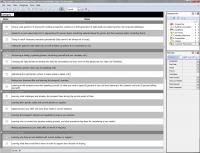 |
This Sales Cycle Checklist is created for everyone who wishes to organize Sales activity in his or her company in a proper manner. In this checklist you will find all stages of arranging a sale, from a sales lead to customer after-sale service.
|
| Order 750 checklists in MS Word and PDF printable format at $49.99 USD only. |
BUY NOW!  |
1. Prospecting:
- Using a wide spectrum of sources for locating prospective customers (a bulk generation of sales leads and capturing them into corporate database);
- Research on each sales lead prior to approaching this person (learn something essential about the person and their business before contacting them);
- Trying to reach necessary executives persistently (they seem to be always out or busy);
- Setting the goals for each sales call, as well as follow-up actions if it is successful or not;
2. Building Conversation:
- Structuring a dialog (a greeting phrase, introducing yourself and your company, etc);
- Choosing the right phrases to develop and hold the conversation (to know more on this please see our Sales Call Checklist);
- Identifying a person whom you are speaking with;
- Addressing the right person (whom it makes sense to speak with);
- Making your business offer and learning the prospect’s reaction;
- Listening to the prospect more than speaking yourself (in ideal you need to spent 80 percent of your call time listening to the customer and only 20 percent talking yourself);
3. Qualifying:
- Learning what challenges and situation the prospect faces during the current period of time;
- Learning their specific needs and current solution or supplier;
- Explaining how your offer can cover their needs in current situation;
- Learning the prospect’s interest and capability to acquire your product;
- Learning who is involved into decision-making process, and what procedure they have for considering a new vendor;
- Making adjustments to your sales offer on-the-fly if required;
4. Surveying:
- Learning why they are not satisfied with current solution or supplier;
- Learning what they would like to know in order to support their decision on buying;
- Learning what outstanding features of a proposed product will make them buy for sure;
- Using open-ended questions to help the client to come up with the right conclusions;
- Studying more about their company, about their working processes and anything helpful for the sale;
- Scheduling a meeting (presentation) with the customer to develop his or her knowledge about the product or service you are offering;
5. Handling Objections:
- Studying objections and handling them professionally;
- Neutralizing objections by providing additional information;
- Neutralizing objections by delivering effective solutions;
- Neutralizing objections by rephrasing your offer;
6. Presentation:
- Preparing for the customer visit (please study this Customer Visit Checklist for more info);
- Building the presentation around the prospect’s needs and benefits important to him/her;
- Using professional terminology only where understandable to the prospect;
- Responding to the questions and objections;
7. Closing:
- Making sure the customer has enough of information to make the right decision;
- Supporting the customer’s decision-making with frequent calls, contacts and prompt reaction to newly arising objections;
- Accelerating the decision-making by offering additional benefits;
- Conducting final negotiations and closing them with an agreement;
- Getting the commercial formalities closed (contracting and receiving payments);
8. Customer Maintenance:
- Follow-up support (seek more...
| Order 750 checklists in MS Word and PDF printable format at $49.99 USD only. |
BUY NOW!  |
|





 |
CentriQS Tasks Management Solution 
Looking for multi-user task management software? Try CentriQS complete task management solution for planning, tracking and reporting tasks, projects, and schedules. Increase productivity of your small business or office by better organizing your employees' tasks and time.
 FREE Download CentriQS FREE Download CentriQS
|
|
|
|
|
|
|
|
|
|
CentriQS  -15% OFF -15% OFF |
All-in-one business management software
for small and midsize enterprises |
 |
|
|
| VIP Task Manager |
Multi-user project management software
to plan, schedule and track project tasks. |
 |
|
|
| VIP Checklists
|
More than 750 ready-to-use to-do lists
to plan your personal and business life |
 |
|
|
| VIP Team To Do List |
Professional task management software
to make and send team todo lists by email |
 |
|
|
| VIP Organizer |
Personal time management software
to organize time at home and at work |
 |
|
|
| VIP Simple To Do List
|
Simple and effective to-do list software
to plan daily chores, trips, wedding, etc. |
 |
|
|
|
|
|
|
|