|
Task Management Software |
 |
|
|
|
|
| |
|
 TESTIMONIALS TESTIMONIALS
|
|
"...This is an excellent program. I'm so glad that I stumbled on to this when researching for task management programs. Very low learning curv, quite flexible, and the price is right. Tried at least 20 other programs, either too complicated, too expensive, or poor documentation..."
Chad Lindsey -
Honolulu, HI
|
|
|
|
|
|
|
|
Office Space Planning Checklist |
|
|
|
|
|
|

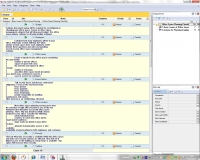 |
Office space planning is a critical activity within office management to choose and organize the work space and work areas in the office. Use this Office Space Planning Checklist to learn how to handle basic issues of planning and what actions can be taken to equip employee work places with necessary facilities.
|
| Order 750 checklists in MS Word and PDF printable format at $49.99 USD only. |
BUY NOW!  |
Basic Issues
- Budget. Estimate how much money will be required for reconfiguring or changing your office space. Create an estimate that will show your budget. Use software to develop budget estimates.
- Employees. Calculate how many employees will be in your office. What type of work will they do? What amount of work space does each employee need? Answer these questions and add corresponding records to your estimate.
- Office Layout. Create a layout for your office space considering the next details:
- number of private offices;
- square of open work area;
- the need for and square of office storage;
- number of restrooms;
- any other needs (reception area, lunch room, conference room etc.);
- ease of access for customers.
- Lease Options. Talk to your lessor and discuss contractual obligations. Focus on the next lease terms:
- lease period;
- lease payment;
- lease extension;
- lease termination;
- people responsible for handling maintenance and repairs;
- other terms (e.g. air conditioning, elevator).
- Office Location. Most surveys prove that the selection of right office location is one of the key dominants that determine successful planning. That’s why you should carefully choose location for your office. Consider the following:
- urban/suburban/rural;
- easiness to reach your office by the target market audience;
- major roads are linked to your office location;
- alternate transportation access is also available;
- availability of good parking for both employees and customers.
- Security. Find out what type of security is available within the office space and make sure security systems are efficient. Also find out if limited access to the building at certain hours is available – this option will increase office security.
- Lighting. Your office should be well eliminated so that employees could do their jobs efficiently. Note that a well-lighted office will be more attractive to customers and partners.
Actions for Planning Employee Work Space.
- Estimate an expected traffic flow of office employees, placing individuals (salespersons and customer care specialists) who frequently meet with clients in an easily accessible location.
- Place employees participating in one and the same team or working on common projects in near proximity.
- Examine what office machinery (copier, fax, printers, etc.) will be used and place machinery near workers who will use it frequently.
- When examining needs for system panels and office furniture, lay out your plan carefully making sure that any columns, bump-outs or irregularities are included in the working space.
- Perform necessary calculations with help of software regarding sizes of system panels and office furniture to avoid narrow walkways.
- Plan for telecommunication needs of your office and make sure that every work place is adequately equipped with electronic equipment and no cables run down across walkways.
- Set standards regarding proper organization of storage and equipment areas to avoid clutter and safety hazards.
- Discuss tips and ergonomic needs with your workers who can advise you on better placing of computer keyboards, monitors, equipment, chairs and tables, telephone headsets, lighting equipment, etc.
- Make sure you meet city or county permits when reconfiguring your office space (you can try to find examples online using Internet).
| Order 750 checklists in MS Word and PDF printable format at $49.99 USD only. |
BUY NOW!  |
|





 |
CentriQS Tasks Management Solution 
Looking for multi-user task management software? Try CentriQS complete task management solution for planning, tracking and reporting tasks, projects, and schedules. Increase productivity of your small business or office by better organizing your employees' tasks and time.
 FREE Download CentriQS FREE Download CentriQS
|
|
|
|
|
|
|
|
|
|
CentriQS  -15% OFF -15% OFF |
All-in-one business management software
for small and midsize enterprises |
 |
|
|
| VIP Task Manager |
Multi-user project management software
to plan, schedule and track project tasks. |
 |
|
|
| VIP Checklists
|
More than 750 ready-to-use to-do lists
to plan your personal and business life |
 |
|
|
| VIP Team To Do List |
Professional task management software
to make and send team todo lists by email |
 |
|
|
| VIP Organizer |
Personal time management software
to organize time at home and at work |
 |
|
|
| VIP Simple To Do List
|
Simple and effective to-do list software
to plan daily chores, trips, wedding, etc. |
 |
|
|
|
|
|
|
|