|
Task Management Software |
 |
|
|
|
|
| |
|
 TESTIMONIALS TESTIMONIALS
|
|
"...This is an excellent program. I'm so glad that I stumbled on to this when researching for task management programs. Very low learning curv, quite flexible, and the price is right. Tried at least 20 other programs, either too complicated, too expensive, or poor documentation..."
Chad Lindsey -
Honolulu, HI
|
|
|
|
|
|
|
|
Office Ergonomics Checklist |
|
|
|
|
|
|

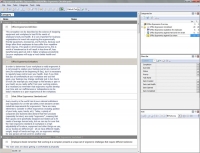 |
This Office Ergonomics checklist can be helpful both to employees and managers in order to study what the Ergonomics is, and what it is all about. You will know why these benefits are really worth of investments for business managers as far as establishing a serious attitude to this discipline will bring much more profits in prospective terms. This checklist will help you to learn some facts and useful recommendations;
|
| Order 750 checklists in MS Word and PDF printable format at $49.99 USD only. |
BUY NOW!  |
Office Ergonomics Overview:
- Definition:
This conception can be described as the science of designing equipment and workplace to best fit the needs of employee’s body and health. It is very important for business organizations to invest into acquiring the ergonomically friendly equipment, accessories, and furniture, because such things allow their employees to less suffer from repetitive strain injuries. If to speak in strict business terms, this is worth of investment as it will result in less time off, less benefits being paid out and in higher employee productivity (as your employees will enjoy a much better health and mood);
- Evaluation:
In order to determine if your workplace is really ergonomic it is not enough to capture your feelings just at any moment of time (for example at the beginning of day), but it is necessary to regularly keep control over your health. Even if you think that you sit comfortably at your workplace and you feel good, your feelings may change cardinally just in two hours of work (for example you may begin to feel tensity or pain in your back) as you really suffer from poor working posture. It is necessary to remember that ergonomic injuries develop over time and our inefficiencies or indispositions can be body’s reactions to a poor ergonomics at the workplace;
- Standards:
Every country in the world has its own national institutions and regulations for on-the-job safety which declares certain industrial requirements for ergonomics. There are many elements to consider in office ergonomics (including position of your body, eyes, hands, etc). Today, a plenty of companies and business labs declare that their products (especially furniture) are really “ergonomic”, meaning that their goods were specifically designed and tested out to fit needs of average human body, but we can say for sure that the main ergonomic standard at workplace is a high adjustability of furniture, equipment and other things we use, as our bodies are different yet – all we have different height, weight, length of hands and legs, etc, so ergonomic settings for one person will not work for another one;
Worksheet:
- Guidelines for employers:
- Employers should remember that working at a computer presents a unique set of ergonomic challenges that require different solutions:
The main ones are about getting a comfortable & physically correct position for your body while you are sitting in front of the computer (to avoid problems with the back, neck, arms and shoulders), using convenient ergonomic tools (keyboard, monitor, headphones and mouse), and avoiding some factors that may create problems for your eyes;
- Ergonomics also massively refer to a good organization of the office premises, as sometimes office environments literally can make workers ill:
This is often the result of poor air exchange (lack of air-conditioning), obsolete fluorescent lighting that irritates eyes with glaring “daylight”, and monotonous floor plan layouts;
- If people have to use phone a lot during the day simultaneously with working at computer – it is better to replace the usual telephone receiver by ergonomic headphones that allow keeping your head in a convenient position;
- Every company needs to employ certain trainings as a part of their long-term business strategy:
All employees need to get a course of lectures on what preventive steps they can take in order to keep their workplaces ergonomic, and what they need to do to stay healthy and active – for example a set of effective office exercises can be introduced;
- Make ergonomic inspections from time to time (to check how well your strategy works) and summarize results in reports;
- Install special software at the computers of employees – such programs may provide pictures on how employees need to sit correctly, when they need to make breaks, etc;
- Ergonomics against Hand and Arm strain:
- Make sure you have an adjustable chair and you know how to adjust it;
- Make sure you can reach your mouse comfortably without stretching or reaching (you should not have to reach outside your comfort zone to reach the mouse);
- Make sure that your mouse is immediately to the left or right of your keyboard, on the same physical surface (same height and distance from you);
- Adjust your desk height so that the surface is at elbow height;
- Avoid a position in which the arm using the mouse is far from the centre of the body;
- Make sure that your wrists are in a neutral (piano player) position when you type and use the mouse;
- Avoid twisting the wrist, but keep it straight, and support your arm on a hard surface;
- Make sure your elbows will be at 90 degrees angle and your forearms will be parallel to the floor when you are typing;
- Make sure your feets are on the floor or firmly placed on a footrest;
- Make sure you have adequate space so that you don’t feel pressure from the seat on the back of our thighs or knees;
- The seat back should provide support to both the lower back and the shoulders and enable the person to sit comfortably upright without slouching;
- Ergonomics against Eye strain:
- Eye strain is most often caused by close viewing. You can refocus the line of vision every 20 minutes to a distant object and also look from side to side and up and down while keeping the head stationary;
- The computer screen should be dimmer than the office lighting. If necessary, you can use anti-glare screen to reduce the glare from your computer screen;
- Avoid sitting an inappropriate distance from the screen (too close or too far). Computer users should arrange their workstation so that the computer screen is 18-30 inches from their eyes;
- Avoid long-time viewing images or characters on the screen which are too small;
- Avoid long-time viewing unclear or flickering images;
- Avoid looking at the computer screen for long periods of time, particularly without breaks;
- When working with papers make sure that lighting is adequate. Good lighting enables people to easily view their work without the need to strain the eyes;
- Take care of the ways to reduce direct or reflected glare in the office environment such as using curtains, blinds or window tinting to control natural light from windows;
- Clinical optometrists often suggest the 20/20/20 rule: every 20 minutes of computer use, you need to look ...
| Order 750 checklists in MS Word and PDF printable format at $49.99 USD only. |
BUY NOW!  |
|





 |
CentriQS Tasks Management Solution 
Looking for multi-user task management software? Try CentriQS complete task management solution for planning, tracking and reporting tasks, projects, and schedules. Increase productivity of your small business or office by better organizing your employees' tasks and time.
 FREE Download CentriQS FREE Download CentriQS
|
|
|
|
|
|
|
|
|
|
CentriQS  -15% OFF -15% OFF |
All-in-one business management software
for small and midsize enterprises |
 |
|
|
| VIP Task Manager |
Multi-user project management software
to plan, schedule and track project tasks. |
 |
|
|
| VIP Checklists
|
More than 750 ready-to-use to-do lists
to plan your personal and business life |
 |
|
|
| VIP Team To Do List |
Professional task management software
to make and send team todo lists by email |
 |
|
|
| VIP Organizer |
Personal time management software
to organize time at home and at work |
 |
|
|
| VIP Simple To Do List
|
Simple and effective to-do list software
to plan daily chores, trips, wedding, etc. |
 |
|
|
|
|
|
|
|