|
Task Management Software |
 |
|
|
|
|
| |
|
 TESTIMONIALS TESTIMONIALS
|
|
"...This is an excellent program. I'm so glad that I stumbled on to this when researching for task management programs. Very low learning curv, quite flexible, and the price is right. Tried at least 20 other programs, either too complicated, too expensive, or poor documentation..."
Chad Lindsey -
Honolulu, HI
|
|
|
|
|
|
|
|
New Employee IT Checklist |
|
|
|
|
|
|

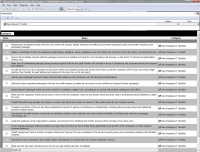 |
New Employee IT Checklist is created to support all company managers and IT administrators in deploying and setting up all variety of necessary computer-related means for the new workplaces.
|
| Order 750 checklists in MS Word and PDF printable format at $49.99 USD only. |
BUY NOW!  |
New Employee IT Checklist:
- Reasoning by professional tasks which the new worker will execute, identify hardware and software (and other equipment) needs and transfer request to your purchasing manager;
- Deploy a workstation for the new employee (install display, keyboard, mouse, headphones, etc at his desk) and connect it to the LAN, printer, and Internet access;
- Ensure that all initially required software packages and tools are installed and ready for work (including web-browser, e-mail client, PC security and optimization utilities, etc);
- Make sure all professional packages (being previously agreed with the new staff member and checked in terms of compliance with corporate policies) are acquired and installed;
- Provide the new hire with a corporate email account within your business domain and set the email client up with the company’s SMTP (if you use online Google solution, then transfer its exact address and password to the new hire, so he can login);
- Add the new employee’s personal contact info and other details (e-mail, cell phone, etc) into the shared addressbook;
- Share the online corporate addressbook with the new staff member to enable the newcomer to view profiles and contacts of other employees;
- Install network messenger at the new team member’s workstation, register him, and authorize to connect with all other colleagues in the office;
- Make sure the company’s mobile device policy is clear to the new employee. Hand out any devices which should be used in professional activity (blackberry, tablet PC, etc);
- Install teleconferencing package, like Skype, to connect with clients and remote co-workers, if this makes sense for your business routine;
- Complete orientation of the new hire about established corporate IT policies and attitudes on confidentiality, including software piracy issues and intellectual property violation issues;
- Educate the new staff member on Internet use limitations (explain what is tolerated and what is strictly forbidden), including social networks, messaging, web-surfing, etc;
- Guide the employee on the organization’s website, and connect him to Facebook and Twitter accounts of the company (if you have any);
- If any uniquely developed software solutions are used, then train the new hire to utilize these applications (such as ERP, CRM, timesheets, or other essential business solutions);
- Install “background” tools to monitor computer activity and “hook up” the new workstation to the server’s security policy (such as blocking websites with forbidden content);
- Introduce the new employee to your......
| Order 750 checklists in MS Word and PDF printable format at $49.99 USD only. |
BUY NOW!  |
|





 |
CentriQS Tasks Management Solution 
Looking for multi-user task management software? Try CentriQS complete task management solution for planning, tracking and reporting tasks, projects, and schedules. Increase productivity of your small business or office by better organizing your employees' tasks and time.
 FREE Download CentriQS FREE Download CentriQS
|
|
|
|
|
|
|
|
|
|
CentriQS  -15% OFF -15% OFF |
All-in-one business management software
for small and midsize enterprises |
 |
|
|
| VIP Task Manager |
Multi-user project management software
to plan, schedule and track project tasks. |
 |
|
|
| VIP Checklists
|
More than 750 ready-to-use to-do lists
to plan your personal and business life |
 |
|
|
| VIP Team To Do List |
Professional task management software
to make and send team todo lists by email |
 |
|
|
| VIP Organizer |
Personal time management software
to organize time at home and at work |
 |
|
|
| VIP Simple To Do List
|
Simple and effective to-do list software
to plan daily chores, trips, wedding, etc. |
 |
|
|
|
|
|
|
|