|
Task Management Software |
 |
|
|
|
|
| |
|
 TESTIMONIALS TESTIMONIALS
|
|
"...This is an excellent program. I'm so glad that I stumbled on to this when researching for task management programs. Very low learning curv, quite flexible, and the price is right. Tried at least 20 other programs, either too complicated, too expensive, or poor documentation..."
Chad Lindsey -
Honolulu, HI
|
|
|
|
|
|
|
|
Employee Onboarding Checklist |
|
|
|
|
|
|

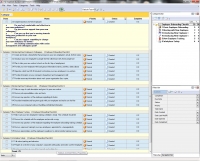 |
Employee onboarding is a complicated enough process that requires a human resource manager to orientate a new employed worker and introduce him/her to colleagues. This Employee Onboarding Checklist is a helpful guide for HR managers and other people involved in employee orientation.
|
| Order 750 checklists in MS Word and PDF printable format at $49.99 USD only. |
BUY NOW!  |
Basic Employee Onboarding Tips.
- Be creative to give a warm welcome to your new employee.
- Plan onboarding process in advance; never try to orientate your new employee having no action plan.
- Use Internet to read articles and templates to learn more about employee orientation.
- Make sure workspace of your new employee is cleaned and organized and all necessary office supplies are available.
- Make sure workspace has necessary computer equipment and email/network/telephone access.
- Meeting with New Employee.
- Purpose.
- Provide your new employee with general advice and guidance.
- Conduct a short presentation of your company to explain the corporate culture.
- Answer any questions of your new employee.
- At the end of the meeting, make sure that the employee feels productive and effective in his/her new positions.
- Guidelines.
- The best meeting’s time is during lunch.
- Try to hold the meeting several times a week during 1 month – this will help you discuss non-urgent issues with your new employee and consider ideas.
- Try to be critical when talking to your new employee – this will help you better evaluate skills and abilities of the employee.
- As an employer, you should be confidential and never discuss information about your new employee with existing staff members – confidentiality will help you achieve best practices.
- Sample Questions for New Employee.
- Do you feel comfortable and effective in your new workplace?
- Do you receive support from your new colleagues?
- Can you say that you’re moving towards being more productive in your new workplace?
- Can you suggest something to change your new workplace for better?
- Are existing communications with senior management and colleagues good?
- Introducing New Employee to Colleagues.
- Create and share a formal letter that announces your new employee’s arrival, his/her name, and position. In your letter, ask everybody who will interact with this employee to join you in welcoming the employee.
- Introduce your new employee to people he/she will interact with; these people are co-workers, key management staff, heads of departments.
- Plan to take your new worker to lunch on the first day of employment.
- Provide your new employee with background information (names, job titles, duties) about his/her colleagues.
- Organize a brief tour (20-30 minutes) to introduce your new employee to co-workers.
- Provide information on your company’s department and management staff.
- Provide necessary information about work space organization (fax, copier, telephone/voicemail use, computers, software, location of restrooms, lunchroom, break room, etc.).
- Introducing New Employee to Job.
- Make a copy of a job description and give it to your new worker.
- Discuss job responsibilities, roles and tasks.
- Answer any questions of the employee regarding job duties.
- Describe immediate and long-term goals with your employee and make sure he/she understands what is expected of him/her.
- Discuss your company’s policy of handling confidential information.
- New Employee Training.
- Make sure your new employee’s training schedule is ready. This schedule should be developed in accordance with existing programs and policies of your company.
- Discuss this schedule with the employee and provide a copy.
- Answer any questions of the employee...
| Order 750 checklists in MS Word and PDF printable format at $49.99 USD only. |
BUY NOW!  |
. |





 |
CentriQS Tasks Management Solution 
Looking for multi-user task management software? Try CentriQS complete task management solution for planning, tracking and reporting tasks, projects, and schedules. Increase productivity of your small business or office by better organizing your employees' tasks and time.
 FREE Download CentriQS FREE Download CentriQS
|
|
|
|
|
|
|
|
|
|
CentriQS  -15% OFF -15% OFF |
All-in-one business management software
for small and midsize enterprises |
 |
|
|
| VIP Task Manager |
Multi-user project management software
to plan, schedule and track project tasks. |
 |
|
|
| VIP Checklists
|
More than 750 ready-to-use to-do lists
to plan your personal and business life |
 |
|
|
| VIP Team To Do List |
Professional task management software
to make and send team todo lists by email |
 |
|
|
| VIP Organizer |
Personal time management software
to organize time at home and at work |
 |
|
|
| VIP Simple To Do List
|
Simple and effective to-do list software
to plan daily chores, trips, wedding, etc. |
 |
|
|
|
|
|
|
|