|
Task Management Software |
 |
|
|
|
|
| |
|
 TESTIMONIALS TESTIMONIALS
|
|
"...This is an excellent program. I'm so glad that I stumbled on to this when researching for task management programs. Very low learning curv, quite flexible, and the price is right. Tried at least 20 other programs, either too complicated, too expensive, or poor documentation..."
Chad Lindsey -
Honolulu, HI
|
|
|
|
|
|
|
|
Employee File Checklist |
|
|
|
|
|
|

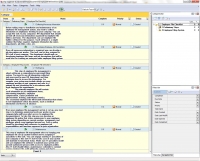 |
Every company needs to maintain a set of files for each current employee and former employee. This task can be done with help of an employee filing system. Use the given below Employee File Checklist to find out what steps can be taken to install and maintain such a system.
|
| Order 750 checklists in MS Word and PDF printable format at $49.99 USD only. |
BUY NOW!  |
Preliminary Steps.
- Collecting Necessary Information. Before taking steps to installation and maintenance of an employee management system, you need to collect information on employees working for your company. You can assign this task to your company’s HR department that should provide all necessary information organized by folders and forms. The department can use software for this purpose. Such software is a simple solution that helps organize employee information by names, departments, job titles, roles, etc.
- Developing Employee Job Descriptions. Once all necessary information is organized you can develop a job description per worker. This task can be also assigned to HR staff of your company. The department should work on developing forms and job descriptions that will be used later for creating an enterprise-wide employee filing system.
Employee Filing System.
- Setting Up. This step is about setting up a comprehensive personnel filing system. You need to use all information collected and processed by your HR department and then determine how to access this information. For example, your system may include details on every employee working at your company and refer to a primary file and secondary file in accordance with legal employee file requirements.
- The primarily employee file will contain such information as pre-employment forms, interviewing templates, employee compensation, career promotion and advancement, training, performance metrics.
- The secondary employee file will include information that relates to non-employment status documents, such as medical information and leaves of absence.
- Access. Once your management system is set up, your next step is to determine permission levels per worker in your company (who will have what access to documentation). To take this step you can develop a policy that states permissions to your employee filing system depending on current position, assignments and privileges which every employed person has. Such a policy should be developed with reference to employee job responsibilities and functions approved in your organization.
- Maintenance. This step refers to keeping your set up system fictional and to assigning IT specialists to this task. You can engage existing IT specialists of your company or hire new IT staff to take care of your system and maintain its functional status. Make sure IT specialists install and use software to maintain your system and provide authorized persons with access to employee profiles. Also IT staff should follow a maintenance schedule to conduct regular audit within the system and check contents for errors.
| Order 750 checklists in MS Word and PDF printable format at $49.99 USD only. |
BUY NOW!  |
|





 |
CentriQS Tasks Management Solution 
Looking for multi-user task management software? Try CentriQS complete task management solution for planning, tracking and reporting tasks, projects, and schedules. Increase productivity of your small business or office by better organizing your employees' tasks and time.
 FREE Download CentriQS FREE Download CentriQS
|
|
|
|
|
|
|
|
|
|
CentriQS  -15% OFF -15% OFF |
All-in-one business management software
for small and midsize enterprises |
 |
|
|
| VIP Task Manager |
Multi-user project management software
to plan, schedule and track project tasks. |
 |
|
|
| VIP Checklists
|
More than 750 ready-to-use to-do lists
to plan your personal and business life |
 |
|
|
| VIP Team To Do List |
Professional task management software
to make and send team todo lists by email |
 |
|
|
| VIP Organizer |
Personal time management software
to organize time at home and at work |
 |
|
|
| VIP Simple To Do List
|
Simple and effective to-do list software
to plan daily chores, trips, wedding, etc. |
 |
|
|
|
|
|
|
|